-
Passport 구글 로그인 인증 (oauth20) - nodeJSProgramming/NodeJS 2020. 2. 26. 19:04반응형
Passport 란?
- passport는 인증 절차 로직을 편하게 작업할 수 있게 도와주는 Node.js 미들웨어 입니다.
Strategy ?
- passport에서 사용하는 인증 방식으로, passport-local, passport-google 등이 있다
oauth ?
- oauth는 사용자의 비밀번호를 묻지 않고 인증하려는 웹의 계정 정보를 받아 접근권한을 얻는 인증 방식
- google, naver, github, facebook 등으로 인증하는 경우
Install
npm install passport-google-oauth20Google Developers Console 에 접속하여 Application 생성
우선 https://console.developers.google.com/apis 접속해서 client ID 와 client secret를 발급 받아야한다.
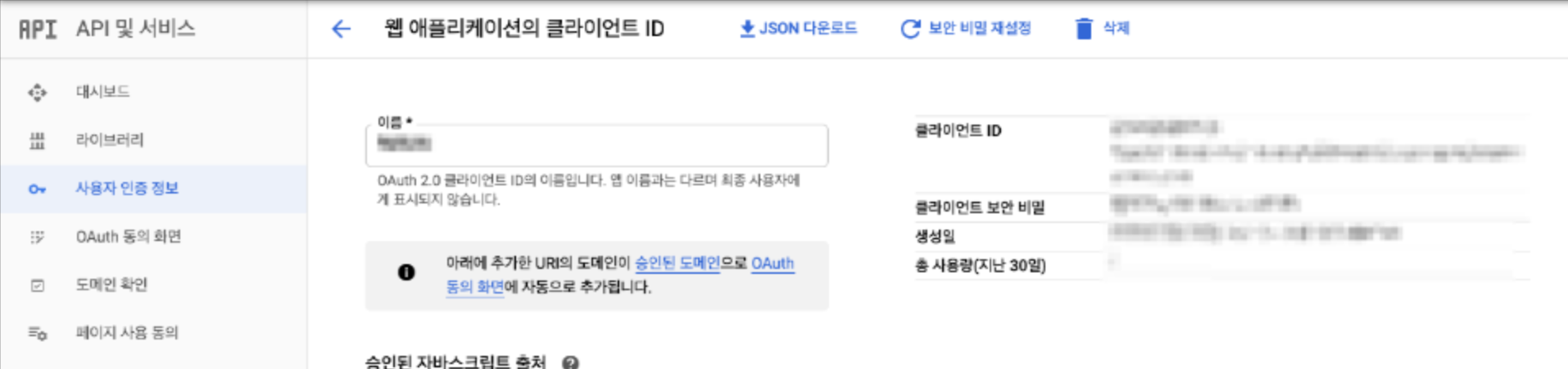
발급을 받았다면 클라이언트 ID와 클라이언트 보안 비밀 부분에 발급된 키가 보인다.
Strategy 구성
공식문서
var GoogleStrategy = require('passport-google-oauth20').Strategy; passport.use(new GoogleStrategy({ clientID: GOOGLE_CLIENT_ID, clientSecret: GOOGLE_CLIENT_SECRET, callbackURL: "http://www.example.com/auth/google/callback" }, function(accessToken, refreshToken, profile, cb) { User.findOrCreate({ googleId: profile.id }, function (err, user) { return cb(err, user); }); } ));Authenticate Requests
공식문서
app.get('/auth/google', passport.authenticate('google', { scope: ['profile'] })); app.get('/auth/google/callback', passport.authenticate('google', { failureRedirect: '/login' }), function(req, res) { // Successful authentication, redirect home. res.redirect('/'); });
순서
web에서 google 로그인 클릭 => app.get('/auth/google) 실행 => passport.use에서 new GoogleStrategy 실행 cliendID,clientSecret 인증성공 => 구글이동 및 사용자 정보 권한 승인 => 구글 사용자 정보를 callback해줌 => passport.use에서 function(accessToken, refreshToken, profile, cb)에서 callback 받은 사용자 정보(profile)를 받음 -> 그 이후엔 유저를 로그인 시킨다던지 새로운 유저를 생성한다던지 하고 cb를 return 해줘야함실제 사용 코드
개인 프로젝트 코드 일부분이므로 환경이 틀려서 복붙 하시면 안됩니다.
// app.js app.get('/auth/google', passport.authenticate('google', { scope: ['profile','email'] })); app.get('/auth/google/callback', passport.authenticate('google', { failureRedirect: '/login' }), function(req, res) { // Successful authentication, redirect home. res.redirect('routes.home'); });// passport.js import GoogleStrategy from 'passport-google-oauth20' import passport from 'passport' import User from './models/User' passport.use( new GoogleStrategy( { clientID: GOOGLE_ID, clientSecret: GOOGLE_SECRET, callbackURL: `http://localhost:4000/auth/google/callback` }, function (accessToken, refreshToken, profile, cb) { const { _json: { id, avatar_url, login: name, email } } = profile try { const user = await User.findOne({ email: email }) //동일한 이메일을 가졌을 때는 이미 가입중인 사용자라면 바로 로그인하도록 아니라면 신규 사용자 생성 if (user) { user.githubId = id user.save() return cb(null, user) } else { const newUser = await User.create({ email, name, githubId: id, avatarUrl: avatar_url }) return cb(null, newUser) } } catch (error) { return cb(error) } } ) )passport-local 자세히 설명된 블로그 :
https://m.blog.naver.com/PostView.nhn?blogId=pjok1122&logNo=221565691611&proxyReferer=https%3A%2F%2Fwww.google.com%2F'Programming > NodeJS' 카테고리의 다른 글
Node.Js에서 AWS S3버킷에 파일 업로드 및 삭제 (0) 2020.03.19 Node.js Express 라우팅, 라우트 메소드 (GET,POST 요청 처리하기) (0) 2020.02.27 nodeJS - req.params, req.query, req.body (0) 2020.01.22 nodeJS dotenv - 환경 변수 숨기기 (0) 2020.01.18 NodeJS / pug에서 mixin 사용 (2) 2020.01.14